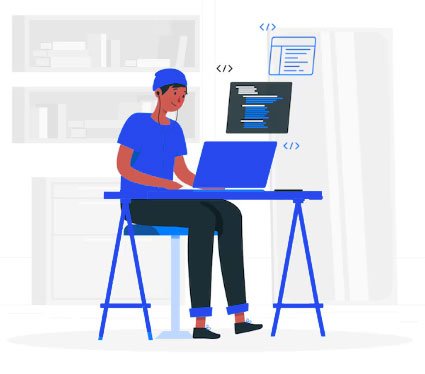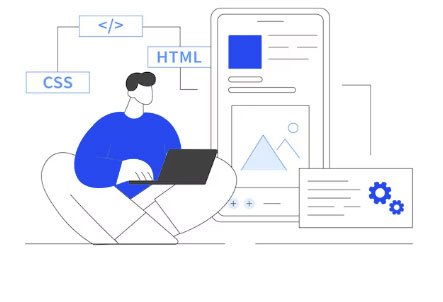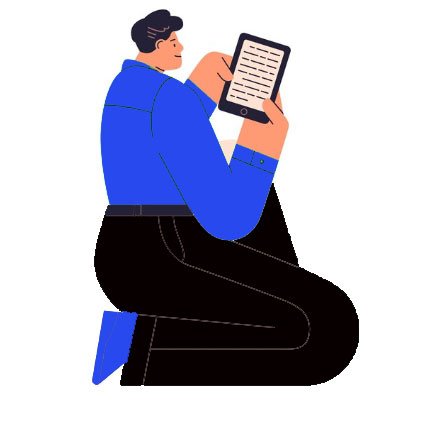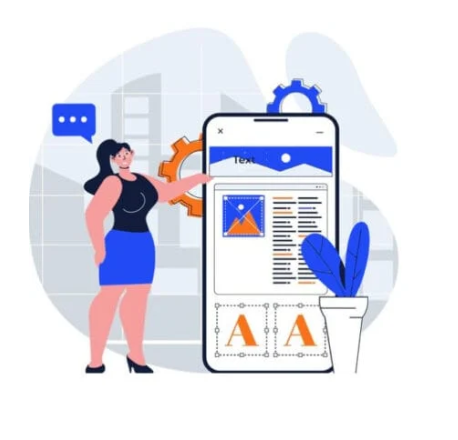The AI-driven B2B Marketplace For Buying & Selling Source code
Discover readymade PHP scripts, website clones, and source code. Start earning passive income by selling your own scripts.
What’s New? Explore ToolsCategory
Discover 1000+ unique PHP scripts and source codes to create amazing websites and web apps in less time.
Products
Browse 1000+ PHP scripts, Website Clones, Mobile Apps, Templates, Plugins, .Net source codes and more.

How It Works?
Coderobotics is a marketplace for readymade and white-label PHP software source code. Our software purchase process is very simple. Choose your favorite source code from our project library. We have a button name called Request Live Demo Credentials And Pricing Details on every product page. You will click this and fill out the product enquiry form with your valid email Id. If you did not register earlier on our site, do register and login. After you submit the enquiry form, we will get your demo request email immediately, and then we will send you the project live demo credentials and pricing along with a PayPal payment link or bank details.