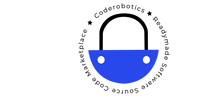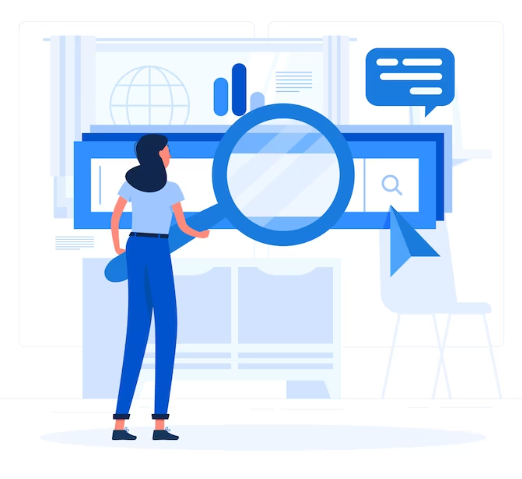How to Find Long-Tail Keywords Opportunities Using Google Search Console
Finding long-tail keyword opportunities using Google Search Console is a great way to identify potential areas for content creation that can drive targeted traffic to your website. Here’s how to find long-tail keyword opportunities using Google Search Console:
- Log in to your Google Search Console account and select your website.
- Click on “Performance” on the left-hand menu.
- Scroll down to the “Queries” section, and you will see a list of queries your website ranks for.
- Sort the queries by impressions to see the most commonly searched terms that your website is appearing for in search results.
- Look for keywords that have a low click-through rate (CTR) and a low average position. These are the long-tail keywords that your website is ranking for but not getting clicks from.
- Click on the keyword to see the pages that are ranking for it.
- Review the content on those pages and ensure it matches the user’s intent for that keyword. If not, consider creating new content to target that keyword.
- Optimize the meta title, meta description, and headings of the page to include the long-tail keyword.
- Monitor the performance of the page in Google Search Console to see if the optimization is driving more targeted traffic to your website.
By identifying and targeting long-tail keywords, you can create content that aligns with user intent and drive more targeted traffic to your website.