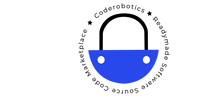What’s The Best Security Measure To Avoid Hacking on WordPress Websites?
Securing a WordPress website is crucial to protect it from hacking attempts and ensure the safety of your data. While there is no single foolproof security measure, implementing a combination of the following practices can significantly reduce the risk of hacking:
- Keep WordPress Updated: Regularly update your WordPress core, themes, and plugins to benefit from the latest security patches and bug fixes. Outdated software can have vulnerabilities that hackers can exploit.
- Use Strong and Unique Passwords: Choose complex passwords that include a combination of upper and lowercase letters, numbers, and special characters. Avoid using easily guessable passwords like “password” or “123456.” Additionally, ensure that your hosting account, FTP, and database passwords are all strong and unique.
- Limit Login Attempts: Implement a plugin that restricts the number of login attempts and temporarily locks out IP addresses or user accounts that exceed the limit. This prevents brute-force attacks where hackers attempt to guess passwords.
- Enable Two-Factor Authentication (2FA): Utilize a plugin that adds an extra layer of security to the login process by requiring users to provide a second form of authentication, such as a unique code sent to their mobile device, in addition to their password.
- Use Secure Hosting: Choose a reputable hosting provider that prioritizes security measures, offers regular backups, and keeps server software up to date. Managed WordPress hosting often includes additional security features and monitoring.
- Install a WordPress Security Plugin: Use a reliable security plugin to enhance your website’s security. Such plugins offer features like malware scanning, firewall protection, login security, and more. Examples include Wordfence, Sucuri, and iThemes Security.
- Regularly Backup Your Website: Create regular backups of your WordPress site and database. Store these backups securely offsite or in a cloud storage service. In the event of a security breach, having backups will allow you to restore your website to a previous, secure state.
- Secure File Permissions: Set appropriate file permissions for your WordPress files and folders. Restrict write access to critical files and directories, while granting read-only access to necessary files.
- Disable File Editing: Disable the ability to edit theme and plugin files from within the WordPress dashboard. This prevents hackers from exploiting vulnerabilities by injecting malicious code into your site’s files.
- Stay Informed: Keep yourself updated about the latest security practices, vulnerabilities, and hacking techniques. Subscribe to security newsletters, follow reliable security blogs, and join WordPress communities to stay informed about potential threats.
Remember, implementing these security measures significantly reduces the risk of hacking, but it does not guarantee absolute security. Regular monitoring and vigilance are essential to maintaining a secure WordPress website.
Coderobotics is a white label WordPress-based website design service for digital agencies and small business owners. We develop WordPress-based websites, e-commerce, and blogs.
If you have any particular project or app requirement, you can reach us anytime with a small brief and We’ll get back to you.