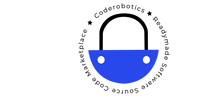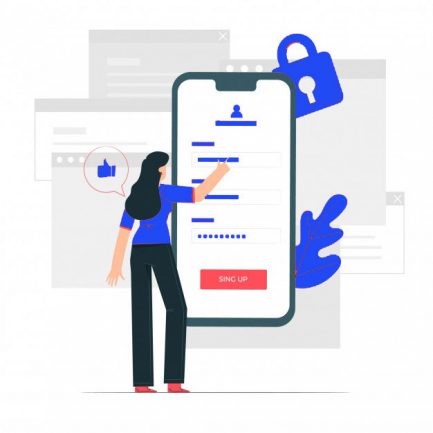Lead Form in Google Forms
We know the leads are important to our business. Coderobotics automate the lead form in Google forms and Google sheets. Our automated lead form allows a user to provide their contact information from any platforms such as Websites, Email, and Social Media. We can simply paste Google forms embed links anywhere. So we never miss the new leads. When we write a blog on social media we can have this Google form embed link in the blog, so people can click and submit their information. In addition our automated lead form sends auto response email to the user along with company brochures after the lead form submission. As well the company will receive an email about the new lead. And all the leads will be captured in a Google sheet, this will be very helpful to track all the leads in one place. This is a complete automated lead form. If some businesses do not have a website but they want to generate leads through social media or other platforms then it is the best solution for them. This automated lead form just requires a Gmail account and all should work from your Google drive, so you do not need to buy any software, and no programming knowledge required to manage these automated forms, just copy and paste our Google forms, and Google sheets on your Google drive, that’s all.
Lead Form Work with Google Forms Script has the following feature:
- Google Form
- Google Form Embed Link
- Google Sheet
- Auto Response Email to the User
- New Lead Email Alert to the Company
- All Leads Captured in Google Sheet
- Share Form Embed Link on the website, Email and Social Media