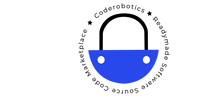Pull and Send Bulk Emails
Pull and Send Bulk Emails is developed in Google Apps Script that help you to pull all your emails automatically in a single click and copy the details into the Google Sheet as per selected dates. The script will check duplicates. And then Tick the G column on the sheet if you want to send mail to that person, tick as many as you want, after that click the “templates” sheet, type “subject” of the email in column A, and then type the message you want to send in column B, Remain in the same row – any column, and then use click options to send mail. You can create as many templates as you want. The template you selected will be merged with all the emails id’s you had ticked will be sent. We can automate the administrative & repeatable parts of your jobs. You can manage the applications with no coding experience necessary. Our readymade Google apps script is the best solution for citizen developers who do not have programming experience.
Send Bulk Emails Script has the following features:
- Pull Emails from Gmail
- Copy Mails to Sheet
- Check Duplicate Emails
- Column to Mail
- Email Templates
- Option to Send Mail
- Send Bulk Emails